For Weapons and Gear, please visit the help for those sections.
This is a list of your purchased armor. To the right of each item you'll see either a icon depending on what you can do with that item.
If you only see a trash icon, this item is only removable. However, if you click the icon a sub-menu will pop up with serveral options, possibily even putting into a container.
Containers
If you store an armor into a container, it will be removed from this screen and will be moved to the Container's entry on the Gear page. See the help for that section.
Equipping/Unequipping Armor
You may equip as much armor as you like, however shields will be needed to be equipped in a primary or secondary hand. Equipping an item in a hand which already has an item equipped will unequip that item. Items which take two hands will unequip existing items from both hands.
Your un-stored custom armor will show up here, any armor stored in a container will show up in that contaner's contents frame.
As you equip and stack armor, this table will show you the armor value for that location and what armor is placed at that location. Armor values are automatically calculated as per your selected Primary Book.
To make a purchase of an item, just click on the icon next to the armor you want to purchase. A dialog will pop up giving you the option to purchase at full price by default. From here, you can set any purchase price or even set it to be free if you want.
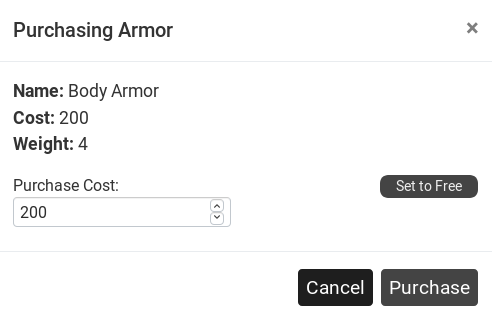
If you do make a purchase at a different cost than the listed cost, it will be noted as a reminder to you and your GM.
You can add a custom Armor here too! Please see the help for Custom Items.

