Arcane Backrounds List
Your selected Arcane Backgrounds will be listed here. If you have more than one, they will be stacked.
Creating an Arcane item
To create an Arcane Item, just click on the Create Arcane Item button if it's available. If it's not available, it's because that Arcane Background doesn't have any powers installed.
The following prompt will appear:
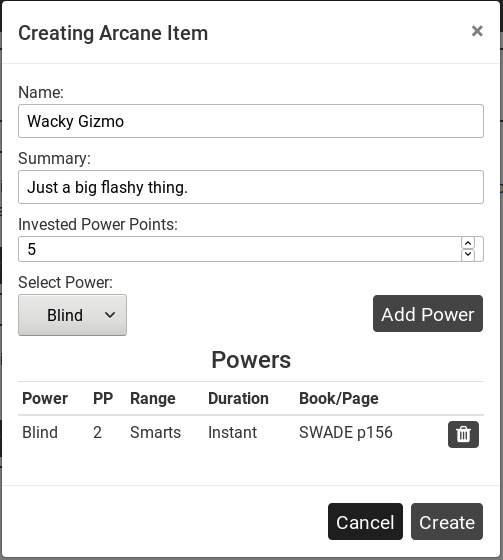
Name - this is the name of your arcane item
Summary - this a quick summary or description of the item
Invested Power Points - this is how many Power Points the item takes from your character's maximum power points
Adding Powers to Arcane Item
To add a power or multiple powers, just select the power from the drop-down then click on the Add Power button. The Power will appear in the Powers list below.
To remove an accidently added power, just click on the (delete) button to the right of the entry.
Press the Create button to create and add your Arcane Item
Arcane Item List
There are no custom Arcane Items, as each item is literally custom from your installed or custom powers.
artificing-overview.png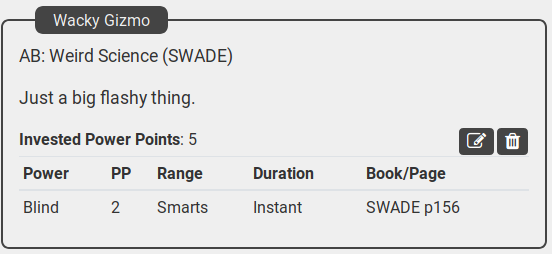
To edit the Powers or anything else of this Item, just click on the (edit) button and a dialog similar to the Create above will appear. Click on the Save button to Save your edit.
To delete your Arcane Item click on the (delete) button. Your invested Power Points will then be returned to your Power Point pool.

