For Weapons and Armor, please visit the help for those sections.
This is a list of your purchased gear. To the right of each item you'll see either a icon depending on what you can do with that item.
If you only see a trash icon, this item is only removable. However, if you click the icon a sub-menu will pop up with serveral options, possibily even putting into a container.
Quantities
If you'd like to add or lower the amount of items you have, for example a dozen deadly daggers or a bounty of blunt bolts, just purchase that amount at the purchase screen, or you can click the button and you'll see a few options:
This option is for gear and weapons only, for we don't forsee the needs for characters to carry 15 plate mail greaves.
- Add One - adds one more to that line item
- Add Five - adds five more to that line item
- Remove One - adds five more to that line item, note that this option won't show up if you just have one
Containers
Some gear are containers and can hold weapons, gear, and armor. To move an item to a container, (this also applies to the Weapons and Armor section) just click the and you should see an entry to Store in [item name]. If you have multiple containers with the name there will be a superscript number to help discern which container it is.
Once an item is in a container, you won't be able to delete the contained item until it's moved out (this may change in the future). To move an item out of a container, just click on the icon in the contents frame below the container entry (see figure below).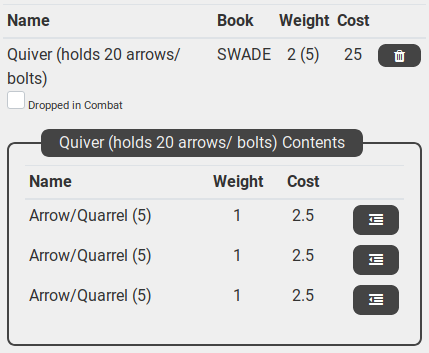
If a stored item is a weapon or armor, it will be moved back to the Weapon or Armor page, not the gear page
Dropped in Combat
Some games rely heavily on encumbrance and combat, and it's logical that some items, such as backpacks, will be dropped as soon as possible for freedom of movement. This can be emulated by checking the "Dropped in Combat" checkbox beneath the contanier. Currently containers which are carried can be dropped during combat.
Your character sheet will have now a Combat Load and Normal Load, or Combat Encumbrance and Normal Encumbrance listed if the values are different.
Your un-stored custom gear will show up here, any gear stored in a container will show up in that contaner's contents frame.
To make a purchase of an item, just click on the icon next to the gear you want to purchase. A dialog will pop up giving you the option to purchase at full price by default. From here, you can set any purchase price or even set it to be free if you want.
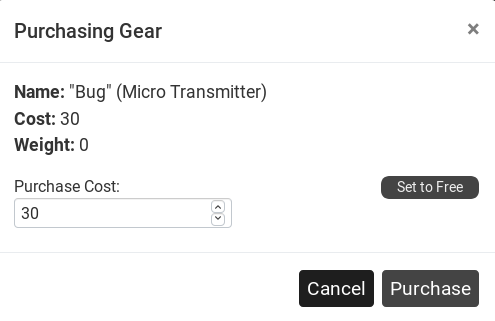
If you do make a purchase at a different cost than the listed cost, it will be noted as a reminder to you and your GM.
You can add a custom Gear here too! Please see the help for Custom Items.

