General Help
This is the catch-all area for just navigation, login, and registration. If you'd like to see more specific information on a section, please click on a sub-section button above.
Registration
To register for this site, just click on the Login or register button on the top-right of this site.
On the right hand side, or below the login prompt, you should see a Register here button underneath the Register heading.
Enter your first name, last name, and email address here. Don't worry, this information is private between you and Savaged.us. Then click on the Register button. You'll set your password up, once you've verified your email address.
Go to your email client, or website and look for an email from nobody@savaged.us, see below for an example.
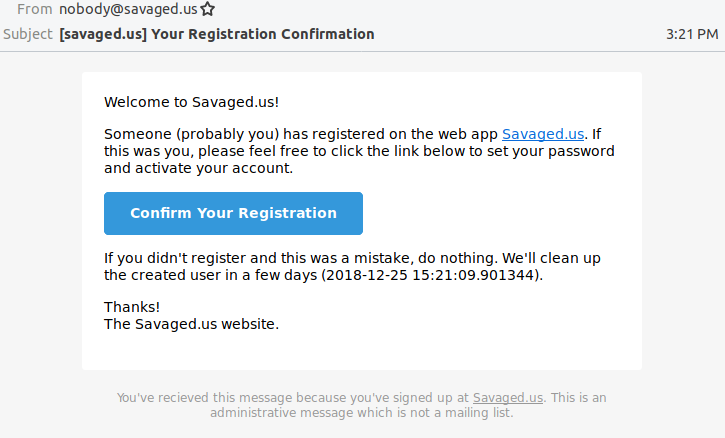
Just click the Confirm Your Registration and you should be taken to a page where you can set your password and activate your account:
Here you'll see your email address, and your first and last name as a confirmation. If these are all good, just type a strong password twice then press the Activate Account button below.
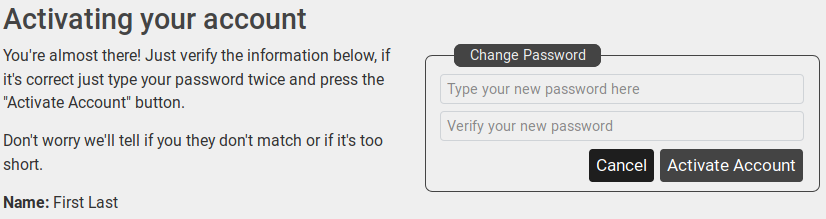
If everything is great, then you'll automatically be logged in and taken to your Settings Page
Password Recovery
Oh no! You've forgotten your password! Well, we aim to make it easy to recover your password. Like the Registration section above it's just a few clicks to get the help you need!
Go to the login page by clicking on the Login or register button on the top-right of this site.
Underneath the Forgot your Password? heading just click the Click Here button
Enter the Email Address which you registered, then click on the Send Recovery Link
Soon you'll get an email such as:
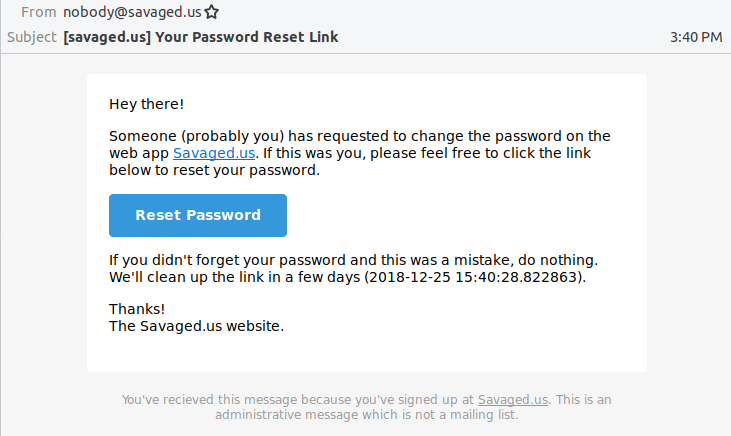
Click the Reset Password button in that email.
The page you'll be taken to is almost identical to the Activate account, just enter your password twice then press the Reset Password button.
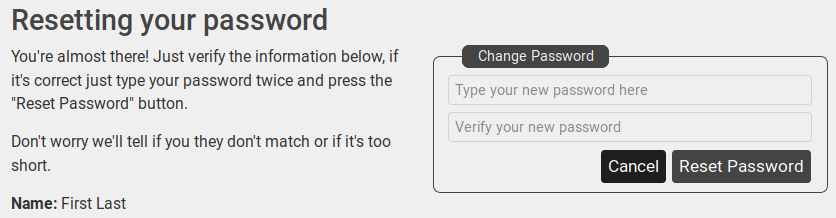
If everything is goes according to plan and your password is changed, then you'll automatically be logged in and taken to your Settings Page

